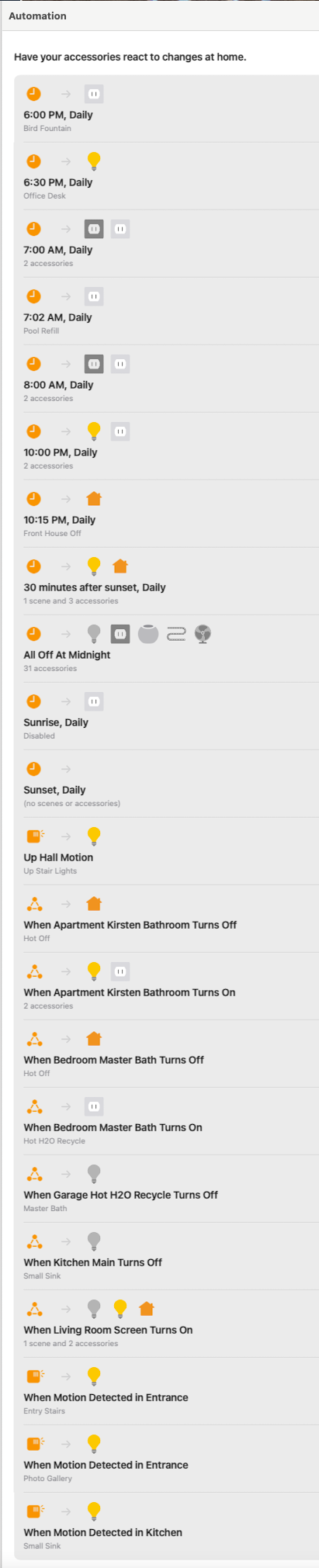Smart Home 2022
My Experience of setting up a Smart Home with HomeKit in 2022
My first adventure with controlling lights was in 1980 with RadioShack’s X 10 devices. This was a system that sent control signals over the powerline.
Then I moved to “Insteon” – an advanced powerline-based protocol (with some mesh/radio) with more devices. It has the ability to be controlled using a computer. Home automation actually worked! Fast forward to 2020 and Insteon seems to be going out of business and it’s time for a revisit of what is home automation and what works. Hence this blog.
To start, why do I have a smart home and what do I use it for?
First is to turn on/off lights, both to make the house look occupied and to make it feel like home (whatever that means). The second is to easily control a set of lights and appliances for on-demand actions that would be inconvenient if I needed to get up and manually turn things on and off. Like setting the lights when I want to watch a movie in the living room. I also use motion sensors to turn on lights at night when I enter a room. And last, for peace of mind with cameras to check on status of our house randomly from a far. Throw in control of sprinklers and heaters and the system works! I also use it to control the front door deadbolt lock. REALLY NICE, I go on walks now without bringing anything but my phone!
It also is a great way to see if your home is on-line and the power is on. You get a notice when you are away from home and the home stops responding.
Do we use it? Hell yes!!
As I shared an early draft of this blog with a friend he pointed out that his main use was as a security system for home. He has lots of cameras that upload to the cloud so if something happens he can go back and see. They make lots of different sensors (like glass breaking sensors, smoke detectors, etc.) to make a complete security system. I don’t use these features, but if you need it, here is a cost effective way to get it!
Back up a step to pre2022
My old system was based on a MacMini running a program called “Indigo” to control the Insteon devices. Indigo was a very full-featured program that could be “bridged” to control many different standards of devices (including Z-Wave). It took a significant amount of planning to program Indigo – it was a geeks / professional tool. It was painful to set up, but reliable after it was set up. (I used it to control sprinklers and what a pain to set up an irrigation schedule. Same thing to schedule heating/cooling schedules. But it worked and was good for its time.)
But Indigo changed to a subscription model for their software – at a rate of $200 per year and no discount for multiple homes and the need to have a MacMini working all the time AND Insteon (SmartHome) not making new products AND Apple was making changes to the operating system that forced a new version of Indigo to keep running so … it was time for a change.
Apple HomeKit
I reached out to a few friends that had working systems and they recommended HomeKit – the Apple version of home automation. I already had a Google Home system running (for my WiFi net) and also an Alexa system (for music), but it seemed like HomeKit was a better bet for me. I suspect the other systems would work fine, but you need to choose only one, so I selected HomeKit…
From my limited evaluation of other systems the main advantage for Homekit is the “home page” that seems to work on all devices (phone, tablet and desktop) and have easy access to the system (including cameras). The screenshot below shows the main page on my computer. On one page I can see devices that I have indicated as “favorite” and the two cameras in the house. I’m sure other systems can do a similar display, but this works and is supported (and will be supported by Apple over the long haul).
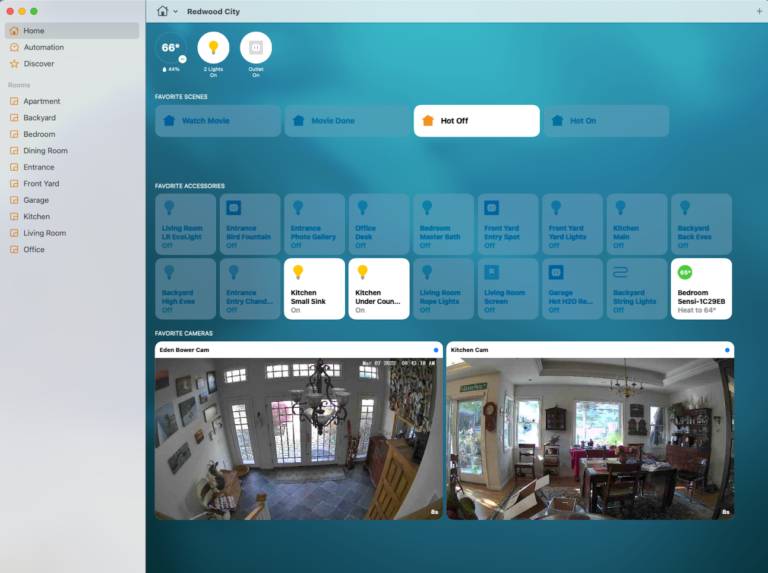
Next, you MUST have WiFi everywhere you want to have a switch / controller. And in some cases you must be in range for BlueTooth (wireless sensors).
- Aside: I have a fairly big house and had problems with WiFi over the years. Finally I went and purchased a Mesh Network (the Google / Nest WiFi Router and WiFi points – got it at CostCo). IT REALLY WORKS! I have five access points, and good internet all over the house. I would say that is the first step to home automation.
A HomeKit system needs a fixed controller in the house. It can be an AppleTV or a HomePod. I got a HomePod mini (about $100). I do have two motion sensors in the house and they connect via BlueTooth so the HomePod needs to be close to these sensors. (A pain, actually.)
Next is getting devices – the switches, heater controllers, door locks and sprinkler controllers. I used Amazon as my shopping tools and selected Meross for my in-wall switches (both single pole and 3-way). They are fairly cheap ($20 each) and have both on/off and dimmable versions. It is very important to make sure they have the HomeKit Logo on them.
I have a number of Meross Smart Mini Plugs (under $10/each). I also got a few outdoor line plugs (also from Meross).
My indoor cameras are from Eufy. My front door deadbolt from Kwikset (99190-002). My controller for heater/air conditioner is from Sensi. I got a sprinkler controller from Rachio.
I also got two motion sensors from ONVIS, but I wouldn’t recommend them. They seems to be too slow to respond and due to the bluetooth unreliable. They also don’t have a good mounting system so they keep falling off the wall. Just a bad design, IMHO.
I’m planning to get a video doorbell, but WeMo is just coming to market with a recommended one. Update: the WeMo got a bad set of reviews, so I went for the Logitech doorbell (https://www.amazon.com/gp/product/B0973VX7F2) and I love it! Great integration and picture quality. It even rings the internal HomePods when someone rings the bell.
My friend recommended https://goabode.com/ as a resource for security sensors.
Set up is sort-of straight forward. Sometimes you use the camera to take a picture of the code and sometimes you need to manually enter the code. It has a first time success rate of about 70% and sometimes you need to factory reset the device and try again. (It took me about 5 times to finally get my sprinkler controller to connect to HomeKit.) Each devices is slightly different. (i.e. both the Sensi heater controller and the Rachio controller required set up in their app before you could connect to HomeKit.) Not that easy, but eventually it all connected – anything that I bought works now (some with less problems than others).
After the devices are set up and assigned to the right room and tested to make sure they work comes automation. Fairly straight forward, but it does take some work to figure out what works and what doesn’t work. I ended up with a fair number of entries.
And that’s it!
I really like having the home automation and I think HomeKit is here to last and won’t cost me an arm/leg to maintain it.
BTW I will be selling all my old Insteon switches on EBay and I suspect I will get back MORE than I spent on the new HomeKit devices – Seems that many others are continuing using Insteon and they can’t get new devices!